LYNX Trading App
Mit einem iPhone oder einem Android Smartphone können Sie die LYNX Trading App auf Ihrem Gerät installieren. Mit der Lynx Trading App können Sie auch unterwegs Ihr Portfolio im Blick behalten sowie Orders übermitteln.
Download
- Scannen Sie den QR Code mit der Kamera Ihres Smartphones.
- Alternativ können Sie nach der App im App Store oder im Google Play Store suchen.
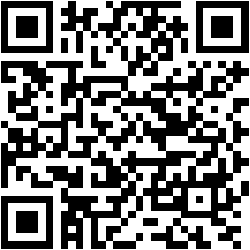

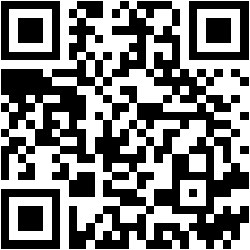

LYNX Key
Handeln mit der LYNX Trading App
Entdecken Sie die vielseitigen Funktionen der LYNX Trading App. Von der Orderübermittlung und dem Währungstausch bis zur Einsicht Ihres Portfolios stellt unsere App eine Lösung für den Handel auf Ihrem Smartphone oder Tablet dar, egal ob unterwegs oder zu Hause. Detaillierte Anleitungen zum Handel in der LYNX Trading App finden Sie auf folgenden Seiten:
Häufig gestellte Fragen
Die LYNX Trading App können Sie über die folgenden QR-Codes herunterladen:
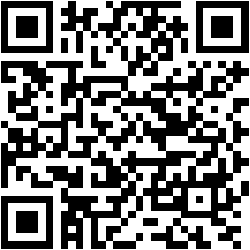

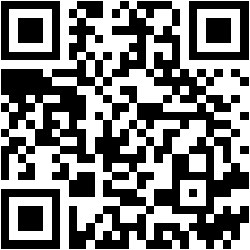

Mit der LYNX Trading App erhalten Sie Zugang zu einer mobilen Handelsplattform. Diese Plattform umfasst alle Tools, die erforderlich sind, um aktiv handeln können. Mit der Möglichkeit der Orderübermittlung und einer Reihe von Trading-Tools stellt die LYNX Trading App eine ausgezeichnete Alternative zu anderen Handelsplattformen dar.
Um Optionen innerhalb der App handeln zu können, stellen Sie vorab sicher, dass Sie für den Optionshandel freigeschaltet sind:
- Klicken Sie auf das Suchsymbol in der oberen rechten Bildschirmecke der App.
- Geben Sie den Firmennamen, das Symbol oder die ISIN ein.
- Wählen Sie den gewünschten Basiswert aus der Liste. Es wird eine Übersicht über alle verfügbaren Produktkategorien für den gewählten Basiswert angezeigt.
- Klicken Sie auf die Registerkarte Optionen und dann auf die gewünschte Option. Wenn Sie auf Verkaufen oder Kaufen klicken, gelangen Sie zum Orderticket, wo Sie bestimmte Orderparameter (Ordermenge, Orderlaufzeit, Ordertyp, Kurs) konfigurieren können (die Ansichten können bei Android- und iOS-Geräten leicht abweichen). Um die Order zu übermitteln, wischen Sie den Button Zum Verkauf bzw. Kauf absenden nach rechts.
Sowohl der Handel als auch die Authentifizierung sind über die LYNX Trading App auf einem Mobilgerät möglich.
Die LYNX Trading App deckt somit den Handel und die Zwei-Faktor-Authentifizierung ab. Die beiden Funktionen operieren als separate Systeme innerhalb einer App.
Grundsätzlich werden Ein- und Auszahlungen über das Client Portal veranlasst. In der LYNX Trading App können Sie allerdings direkt auf das Client Portal zugreifen, ohne sich erneut anmelden zu müssen. Bitte beachten Sie allerdings, dass für eine Auszahlung eine zusätzliche Verifizierung erforderlich ist.
Klicken Sie in der App auf Mehr und dann auf Konto. Wählen Sie den Punkt Kontoverwaltung. Das Client Portal wird dann über den Standardbrowser Ihres Smartphones aufgerufen.
Die Schritte für den Zugriff auf das Paper-Trading-Konto unterscheiden sich je nach Betriebssystem:
- Android: Tippen Sie auf dem Login-Bildschirm oben rechts auf die drei Punkte und wählen Sie Im virtuellen Trading Konto anmelden
- Apple: Nutzen Sie auf dem Login-Bildschirm den Kippschalter unten, um sich in das Paper-Trading-Konto einzuloggen.
Bitte beachten Sie, dass die Zugangsdaten automatisch mit Ihren ursprünglichen Kontodaten verknüpft sind, sofern Sie ein Demokonto erfolgreich über die Kontoverwaltung beantragt haben. Das bedeutet, dass Sie sich mit denselben Zugangsdaten wie für Ihr Live-Konto auch in das Paper-Trading-Konto einloggen können.
Für Android-Geräte kann die LYNX Trading App, ähnlich wie die Trader Workstation, mit einem Paper-Trading-Konto getestet werden.
Laden Sie die App herunter und öffnen Sie sie. Tippen Sie anschließend auf Try the demo version, um die Funktionen mit einem simulierten Konto auszuprobieren.
